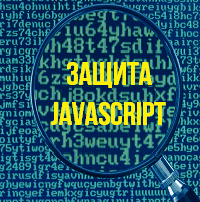Рисуем стрелку на css
"стрелка css" - как нарисовать стрелку на чистом css? Несколько вариантов стрелок в css с примерами.
Стрелки на чистом css
- Стрелка №1 на css:
- Поворот стрелки №1
- Стрелка css в виде стрелы.
- Стрелки-треугольники в кружочках
- Стрелки-треугольники
-
Поворот стрелки №1
Для поворота стрелки будем использовать свойство transform с о значением rotate:
transform: rotate(число deg);Поворот стрелки №1 вверх
Для того, чтобы стрелка №1 повернулась вверх, коду css добавляем
transform: rotate(-45deg);<div class="arrow_example" style="width: 50px; height: 50px;"></div>
.arrow_example {
width: 15px;
height: 15px;
border-top: 2px solid #000000 !important;
border-right: 2px solid #000000 !important;
margin: 16px 0 0 10px;
transform: rotate(-45deg);
display: inline-block;
transition: 1s;
}
Стрелка №1 смотрит вверх.
Стрелка №1 смотрит влево.
Html:
<div class="arrow_example_1" style="width: 50px; height: 50px;"></div>Css:
.arrow_example_1 {
width: 15px;
height: 15px;
border-top: 2px solid #000000 !important;
border-right: 2px solid #000000 !important;
margin: 16px 0 0 10px;
transform: rotate(-135deg);
display: inline-block;
transition: 1s;
}
Пример стрелки №1 смотрит влево:
Стрелка №1 смотрит вправо.
Html:
<div class="arrow_example_2" style="width: 50px; height: 50px;"></div>Css:
.arrow_example_1 {
width: 15px;
height: 15px;
border-top: 2px solid #000000 !important;
border-right: 2px solid #000000 !important;
margin: 16px 0 0 10px;
transform: rotate(45deg);
display: inline-block;
transition: 1s;
}
Пример стрелки №1 смотрит вправо:
Стрелка №1 смотрит вниз.
Html:
<div class="arrow_example_3" style="width: 50px; height: 50px;"></div>Css:
.arrow_example_1 {
width: 15px;
height: 15px;
border-top: 2px solid #000000 !important;
border-right: 2px solid #000000 !important;
margin: 16px 0 0 10px;
transform: rotate(135deg);
display: inline-block;
transition: 1s;
}
Пример стрелки №1 смотрит вниз:
Стрелка смотрит в правый верхний угол.
Для того, чтобы сделать стрелку на чистом css нам потребуется элемент, который и будет каркасом для нашей стрелки №1 - div.
Стрелку будут формировать :
border-right: 2px solid #000000 !important;
Код стрелки №1 в css:
<div class="arrow_example_0"></div>
Css:
<style>
.arrow_example_0 {
width: 15px;
height: 15px;
border-top: 2px solid #000000 !important;
border-right: 2px solid #000000 !important;
margin: 16px 0 0 10px;
display: inline-block;
transition: 1s;
}
</style>
Результат стрелка смотрит в правый верхний угол:
Изменяем размер стрелки смотрит в правый верхний угол
Стрелка css в виде стрелы.
Следующая стрелка css в виде стрелы:
Html код стрелки в виде стрелы:
<div class="arrow_2">
<div></div>
</div>
Css код стрелки в виде стрелы:
.arrow_2 {
cursor: pointer;
position: relative;
width: 80px;
height: 50px;
margin: 20px auto;
}
.arrow_2 div {
position: relative;
top: 20px;
width: 90px;
height: 10px;
background-color: #000000;
box-shadow: 0 3px 5px rgb(0 0 0 / 20%);
left: 0;
display: block;
}
.arrow_2 div::before {
content: '';
position: absolute;
width: 40px;
height: 10px;
top: 11px;
right: -8px;
background-color: #000000;
box-shadow: 0 3px 5px rgb(0 0 0 / 20%);
transform: rotate(-45deg);
}
.arrow_2 div::after {
content: '';
position: absolute;
width: 40px;
height: 10px;
top: -11px;
right: -8px;
background-color: #000000;
transform: rotate(45deg);
}
:after, :before {
-webkit-box-sizing: border-box;
-moz-box-sizing: border-box;
box-sizing: border-box;
}
Стрелки-треугольники в кружочках
Html код стрелки-треугольники в кружочках:
<div class="left-arrow"></div>
<div class="right-arrow"></div>
Css код стрелки-треугольники в кружочках:
.left-arrow,
.right-arrow {
display: inline-flex;
position: relative;
width: 20px;
height: 20px;
background-color: gray;
border-radius: 50%;
cursor: pointer;
}
.left-arrow::before,
.right-arrow::before {
position: absolute;
display: inline-flex;
border: 6px solid transparent;
content: '';
}
.left-arrow::before {
top: 4px;
left: 0;
border-right: 6px solid white;
}
.right-arrow::before {
top: 4px;
right: 0;
border-left: 6px solid white;
}
/* Иземнение фона и цвета при наведении*/
.left-arrow:hover,
.right-arrow:hover {
background-color: lightgray;
}
.left-arrow:hover:before {
border-right: 6px solid gray;
}
.right-arrow:hover:before {
border-left: 6px solid gray;
}
Стрелки-треугольники
Html код стрелки-треугольники:
<div class="left-arrow_2"></div>
<div class="right-arrow_2"></div>
Css код стрелки-треугольники:
.left-arrow_2, .right-arrow_2 {
border: 20px solid transparent;
display: inline-flex;
}
.left-arrow_2 {
border-right: 20px solid gray;
border-left: none;
}
.right-arrow_2 {
border-left: 20px solid gray;
border-right: none;
}
Этим вы очень поможете проекту! Заранее огромное спасибо!